Create your own Digital Store for FREE at Tradila Seller App
Create A Successful Online Digital Store for FREE at Tradila Seller App, Setup catalogs in minutes and start selling to your customers online. Manage all your orders and inventory in simple ways. To share your Dukaan, simply click on the share button.
A Step-by-Step Guide to Creating an Online Store at Tradila Seller App!!
STEP 1:
- Open seller.tradila.com
- Verify Your Mobile Number
STEP 2:
- Write Contact Person Name
- Enter the Pin Code of your City
STEP 3:
- Write Your Store Name
- Upload Store Image / Logo
STEP 4:
- Add Product Name
- Add Product Image
- Add GST Number
- Price Unit Type
- Add MRP Price
⭐ Now Your Own Store Is Ready To Sell Online At Tradila Seller App ⭐
- Ab business ko karna hua aur aasan!! Create personal khata books at Tradila; for FREE to manage the udhaar/len-den of your customers.
- Ab Tradila App pe dukaan online banana hua aur aasan! Add store name, pata & store ka photo.
- Ab business karo digital and Share your store link on WhatsApp and start taking orders online.
- Use the tradila App to generate floods of new sales and customers! Setup catalogues in minutes and start selling online.

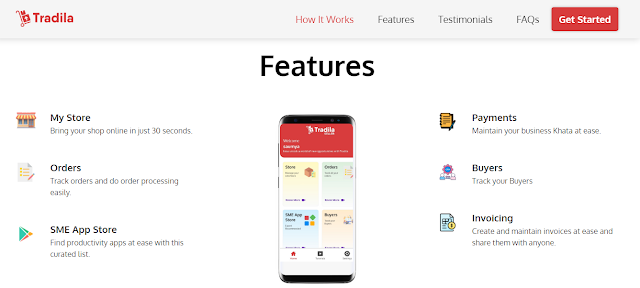
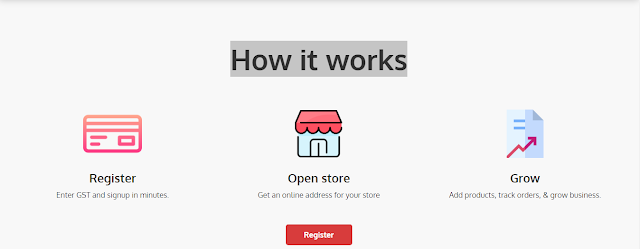
Comments
Post a Comment